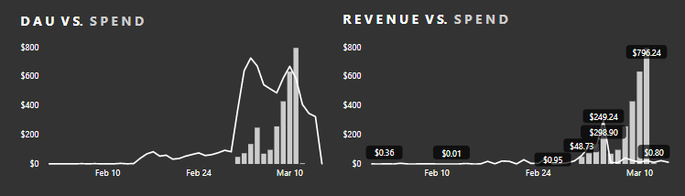App Performance Dashboard (Google Play, Apple Store)
Client:
Not Available
Year:
2021
Client requested to create a dashboard connecting sources from Google Analytics, Mailchimp, Social Media and App stores such as Google play and Apple store.
Key reports
1. User analysis – the report produces the total number of users either inactive, passive, churned,
trading or active (the inputs are to select a start date and duration in days e.g. 7, 30 or all)
The definitions are:
- Inactive: downloaded up but have not accessed the App.
- Passive: have logged into the App in the period, haven’t made a purchase or cashed out
- Churned: have been active before but haven’t accessed the App for a time period.
- Active (Purchase Only): have made a purchase, but haven’t cashed out in the period
- Active (Purchase & Cash Out): have made a purchase and have cashed out in the period
- Active: (Cash Out Only): have not made a purchase but have cashed out in the period.
Key metrics and evolution over time
Customer Lifetime, CLT
Customer LifeTime Value (CLTV)
Customer Acquisition Cost (total and per channel)
CLTV/CAC ratio
Conversion rates in the funnel from top to bottom
2. Transaction analysis
The report produces:
- Total number of transactions
- Total value of purchases
- Number of transactions and value of purchases of all ‘active’ users
- Number of brands used by all ‘active’ users
- Can the report be divided into new users (less than 30 days) and long term users.
3. Brand analysis
There should be four separate reports showing:
1. Total number of active brands that are being used (at least one purchase) & total number of
brands that an inactive (no purchases in the period)
2. Each active brand showing number of transactions and value of purchases
3. Top 10 brands showing breakdown of transactions and value by day of week
4. Top 10 brands showing breakdown of transactions and value by all ‘active’ users
5. Total number of brands where purchases are below a defined amount.
4. New user analysis (the report produces the total number of new “Passive & Active” user
registrations and the inputs are to select a registration start date and duration in days e.g. 7, 30 or
all)
One version should show the numbers who were referred to JD by another user. The second version
should show the numbers who downloaded JD directly.
5. Category-brand analysis (the inputs are to select either a category or a specific brand, start date
and duration in days e.g. 7, 30 or all)
The report produces:
- Number of transactions and value by day over the course of the period
- Number of transactions and value by time of day (24 one hour periods)
- % change of brands by time.
6. Brand association analysis (the inputs are to select two brands, start date and duration in days
e.g. 7, 30 or all)
The report produces:
- Number of users who have purchased from both brands
- Number of users who have purchased from both brands multiple times
- Total number of transactions and value of purchases for brand 1
- Total number of transactions and value of purchases for brand 2
7. Referral analysis - The report looks at the differences for active users between whether they have
recommended JD to a friend (or not). It splits out, for the period in question:
- Non referrers: the number of users who have not invited anyone to join
- Unsuccessful referrers: the number of users who have invited a friend to join but not
received a referral bonus
- Successful referrers: the number of users who have invited a friend to join and have received
a referral bonus
- Referrals per referrer: (median, average, top referrers etc.)